MathType安装与激活
下载安装包
下载好后安装,记住选择的安装位置。
将压缩包里Crack里的patch.exe放入安装目录
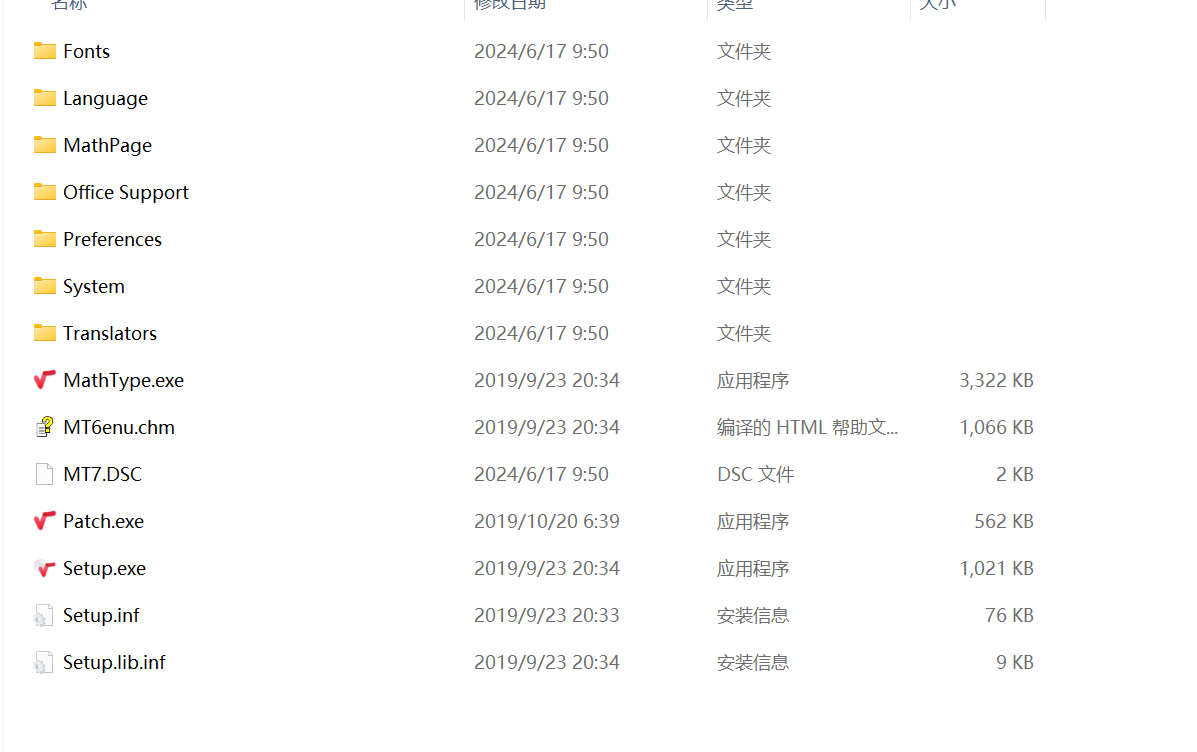 运行patch.exe 运行成功后点击完成即可
运行patch.exe 运行成功后点击完成即可
进入选择的安装位置,(以我为例)
1.将D:\software\Mathtype\Office Support\64下的MathType Commands 2016.dotm,WordCmds.dot复制到,C:\Program Files\Microsoft Office\root\Office16\STARTUP
2.将D:\software\Mathtype\MathPage\64下的MathPage.wll复制到C:\Program Files\Microsoft Office\root\Office16\
报错解决
1.Please restart Word to load MathType addin properly
打开word后打开选项
进入加载项,左下角选择模板转到,确认MathType Commands 2016.dotm已勾选
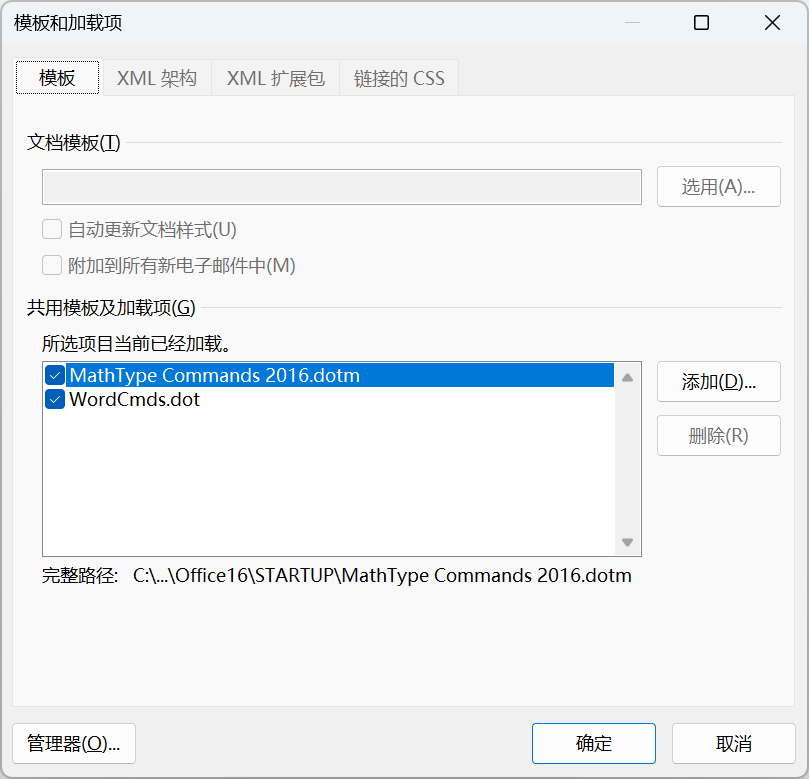
All articles in this blog are licensed under CC BY-NC-SA 4.0 unless stating additionally.